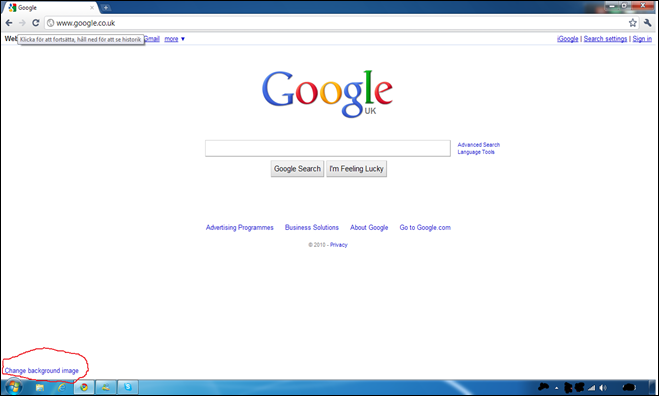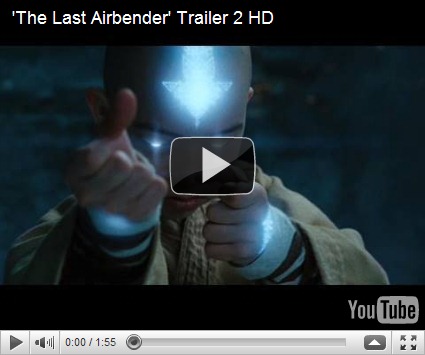If you don’t know about Interpicworld check out there site http://www.interpicworld.tk
They have some great wallpappers and all of there wallpappers are HD.
In this theme all of the wallpappers are HD aswell.
How to ?
- Go to http://www.mediafire.com/?knk4fyd71h4luma
- Download it and double click on it and it will load in “Windows 7”
- If you are not in windows 7 then you need Tuneuputilites 2010 to install it in Windows xp or Windows Vista
Thanks
See you in out next tutorial
By =allpclovers